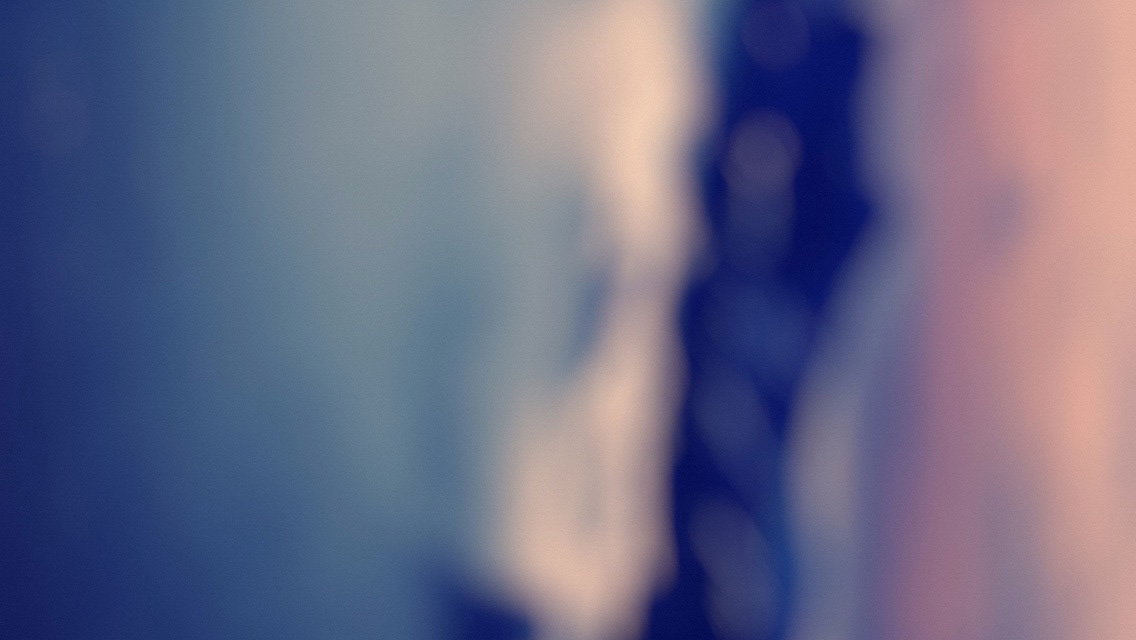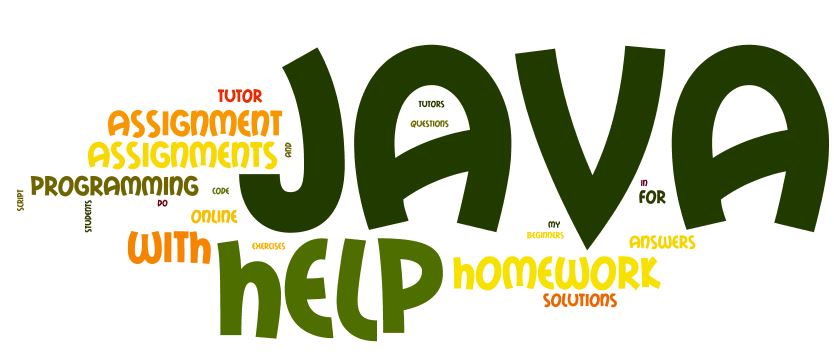Java today makes programs works perfectly like magic, but this isn’t in my actual case.
My adventure with the famous framework dedicated to BUSINESS INTELLIGENCE Spagobi 3.6 server, Started with a problem of java compatibility. I spent a lot of time trying to know what is the issue and resolve it. The best practice is to choose the right package and the right version of SUN java … I discovered that OpenJDK the java version delivered by most the distributions of Linux and by default CentOS use it instead of Sun Java required by Spago BI.
You will we need:
- The right Oracle JDK RPM version (from Oracle)
- JPackage Utils
- The Sun Compatibility package
We can get JPackage Utils by login in the terminal as root and write:
1
yum install jpackage-utils
Next step ,you download the Oracle JDK Linux RPM rpm.bin http://www.oracle.com/technetwork/java/javase/downloads Or write this command:
1
2
cd /tmp/
wget http://download.oracle.com/otn/java/jdk/6u41-b02/jdk-6u41-linux-x64-rpm.bin
Now, to install it you will need to change its rights with chmod command.
1
chmod 755 jdk-6u41-linux-x64-rpm.bin
To install it:
1
./jdk-6u41-linux-x64-rpm.bin
Now you should have JDK and JRE 6 installed on your machine. But, still a little thing and the most important, you must know that every time you have to install a software depend to java yum will try to install Openjdk and that is a problem in my case. The solution is to choose the suitable Java to the java version which you have installed. You can find the right one in the web site scientificlinux.org …
1
http://ftp.scientificlinux.org/linux/scientific/5rolling/testing/x86_64/
The last step is to install it .
1
yum localinstall ftp://ftp.scientificlinux.org/linux/scientific/5rolling/testing/x86_64/java/java-1.6.0-sun-compat-1.6.0.37-3.sl5.jpp.x86_64.rpm
Finally, you should set up Oracle JDK as your default java package. Then when you installed tomcat for example, it will accept this configuration directly .
The number of java version which you want to use!
1
2
3
alternatives --config java
java -version
javac -version
And that’s the story of Java compatibility and Linux distributions
If you have any feedback please comment this post .